Pre-requisites
To update the content of a notification on the Adtag platform, you need to:
- Have access to the Adtag Platform
- Have a beacon notification tutorial application installed on your device
- Have a beacon to interact with the application.
Connecting to the Adtag Platform
- Click on one of the following links to access the Adtag platform:

- Enter your login and password
- You are now on the interface that allows you to manage Points & their corresponding content
WARNING:
Make sure that your app is configured to work on the same environment as the Adtag environment you are accessing.
Selecting a point and editing its content
- Click on a point
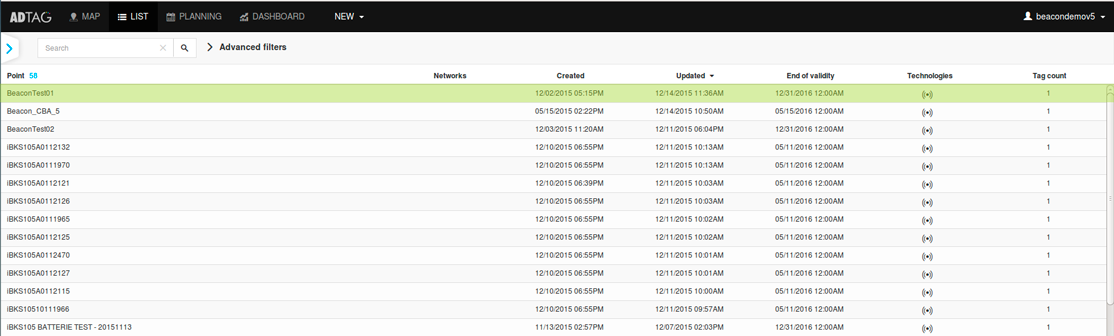
- A slider menu opens, with all the characteristics of the point (Context & Content information)
- Click on Edit in the menu
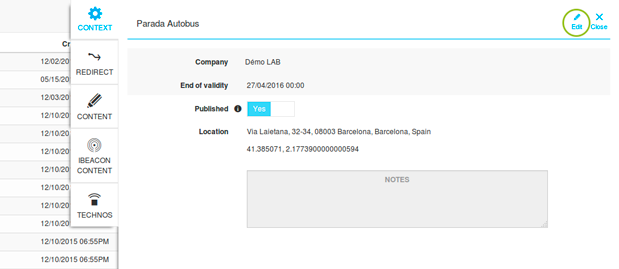
- You can now update the information related to the point
- Click on the iBeacon tab
![]()
-
A notification is managed through the Beacon Notification category, which contains the two following fields:
- Title: title of the notification
- Description: description of the notification
-
As an easy illustration, simply update the title of the notification.
-
Click on Save on the header menu to validate your changes
![]()
Testing the update
- Kill the beacon notification tutorial application
- Go through the testing process described in the beacon notification tutorial.
