Nearby Notifications vs the Physical Web
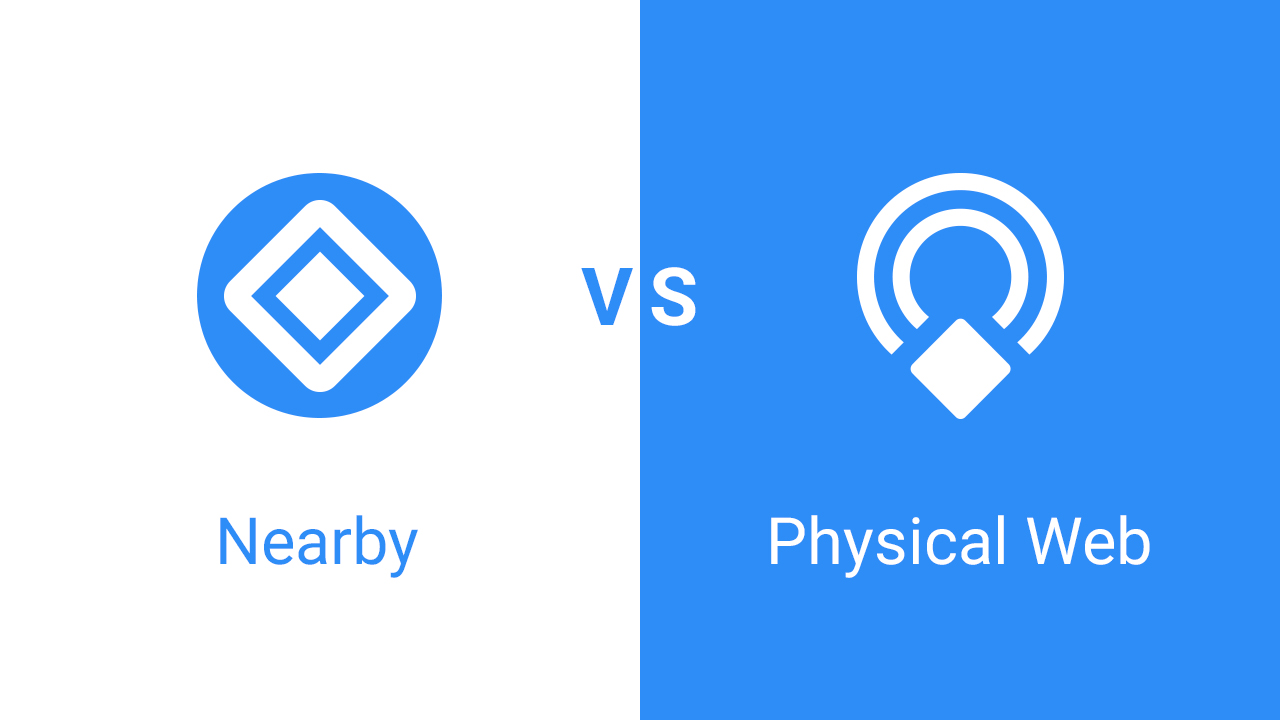
In the same year, Google launched two technologies that seem very similar:
- Nearby notifications
- the Physical web
Both technologies allow to generate beacon notifications on mobile phones, without needing to integrate an SDK in an application.
Both notifications consist of a title, an icon, and a URL.
So, what are the differences?
Openness
Nearby Notifications
Nearby Notifications is a Google proprietary solution available through the Proximity Platform, a Google cloud service that allows to attach content to beacons.
The Physical Web
The Physical Web is an open standard.
Beacons can emit a physical web URL through the Eddystone-url frame.
This frame is included by default in the firmware of most beacons manufacturers.
Operating System
Nearby Notifications
Nearby Notifications only work on Android, through the Google Nearby App.
The Physical Web
Given its openness, the Physical Web works both on Android and iOs through a wide variety of applications, including the Google Nearby App on Android, or Google Chrome on iOs.
Setup
Nearby Notifications
Nearby Notifications can be set up on BLE (Bluetooth Low Energy) beacons that emit an iBeacon, Eddystone-uid, and/or Eddystone-eid frame.
Beacons can be registered at any time on the Google Proximity Platform to generate Nearby Notifications.
The Physical Web
The Physical Web can be set up on BLE beacons that emit an Eddystone-url frame, or on Wi-Fi networks.
URL configuration must be completed prior to deployment time, since it is embedded in the beacon itself.
We recommend that you use a redirect solution such as the AdTag Platform, to be able to update the landing page of your beacons at any time.
Content Management
Nearby Notifications
The title and landing page of a Nearby notification can be configured on the Google Proximity Platform using:
The icon used in the notification is your website’s favicon or your application’s launch icon.
The Physical Web
The title and the icon of the notification directly comes from the header metadata (title and favicon) of the landing page. Depending of your website management solution, these parameters are more or less easy to update.
The URL of your landing page can be configured at any time if you use a redirect solution such as the AdTag Platform.
Summary
| Topic | Nearby Notifications | PhysicalWeb |
|---|---|---|
| Openness | Proprietary | Open Source |
| OS | Android | Android, iOs |
| Technologies | BLE beacons | BLE beacons, Wi-Fi |
| BLE eacon frame | iBeacon, EddyStone-uid, and/or Eddystone-eid | Eddystone-url |
| Configuration | At any time | Prior to deployment |
| Content Management | Through the Adtag Platform or the Google Beacon Dashboard | Through AdTag, your CMS solution, or manually |
| Content Management | At any time | At any time with a Redirect solution such as AdTag |
Do you have a Nearby Notification project, or a Physical Web project? Contact us, and we can support you from beacon deployment to content management.
